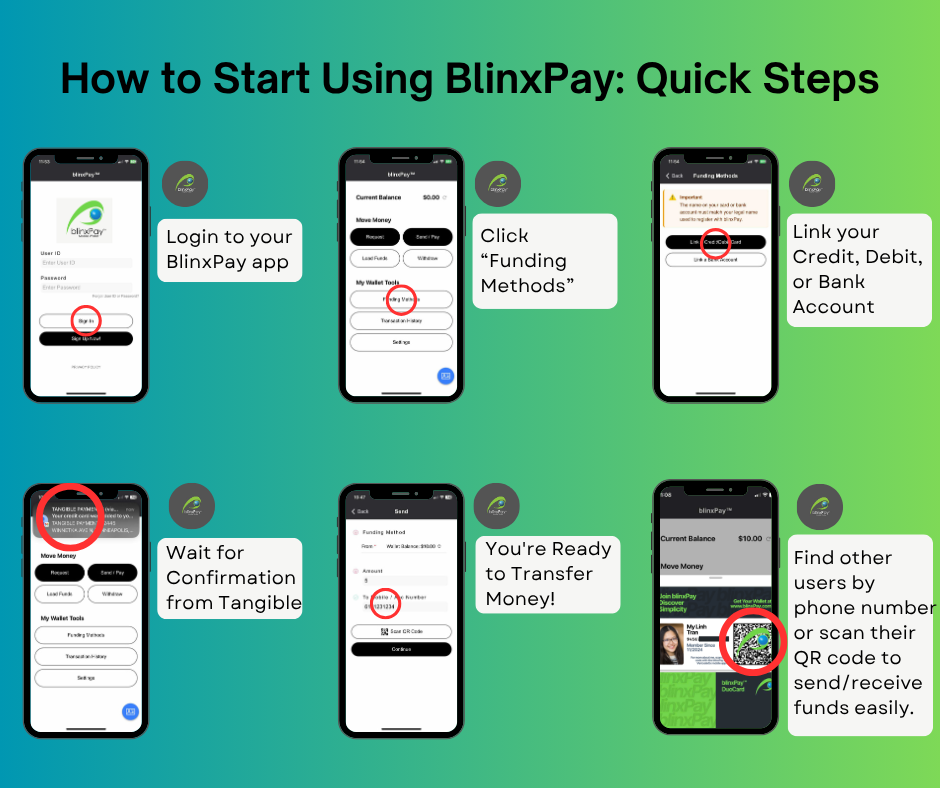
How to Start Using BlinxPay Wallet
- Log in to Your BlinxPay App
Open the app and sign in using your credentials. - Go to “Funding Methods”
Navigate to the “Funding Methods” section in the menu. - Link Your Payment Account
Connect your credit card, debit card, or bank account by following the simple on-screen instructions. - Wait for Confirmation from Tangible
Tangible is BlinxPay’s secure payment gateway. You’ll receive a confirmation once your account is verified. - Start Transferring Money!
Once verified, you can send money instantly to anyone in the BlinxPay network.
Bonus Features:
- Find other users by searching their phone number
- Scan a user’s QR code to send or receive funds

